Currently diyDSP pedal only supports MIDI Control Change messages.
MIDI input listens to all channels from 1 to 16.
A MIDI CC message can be routed to control almost any parameter of DSP algorithm. This is automatically done by assigning a parameter to an Indirect Parameter Address in Sigma Studio.
To start assigning MIDI messages to the desired parameters in Sigma Studio you can download diyDSP Pedal Algorithm Template as it’s already configured with all the adau1452 registers.
Only MIDI CC 0 (meaning Control Change message zero) is configured. To use other CC message numbers you have to:
- add a DC cell in the schematic with format number 32.0, you can rename it to MIDI CC n (where n is the control change message number) to make easier to find it later. Like “MIDI CC 1”.
- right click on the cell
- select Indirect Parameter Access Table – > Add/Remove Parameter -> click on Value
- go to Hardware Configuration tab
- right click on adau1452 and click Indirect Parameter Access Table
- search for the added DC block at the end of the list. If you renamed it MIDI CC 1 your table should look like this:
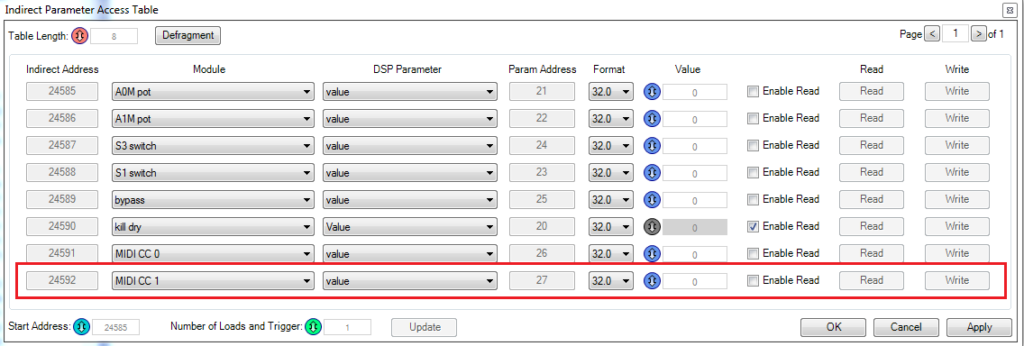
- change Format column to 32.0 and click OK
Repeat for as many MIDI CC controls you want to add (up to 128).
Now if you download the algorithm to DSP (with jumper F5 removed) and send a MIDI CC 1 message it will interact with your algorithm.