Before downloading the first algorithm place jumper in JP5. This jumper puts the atmega328 in reset state and must be used all the time the USBi is being used, either for downloading an algorithm or any other write or read operation from SigmaStudio.
Power on the pedal, connect USBi to USB port on your computer and turn USBi on by powering through the onboard switch. Now connect the IDC connector to JP4. Also connect your guitar to IN0 and OUT0 to amplifier.
Download and open “reverb-tremolo-example“:
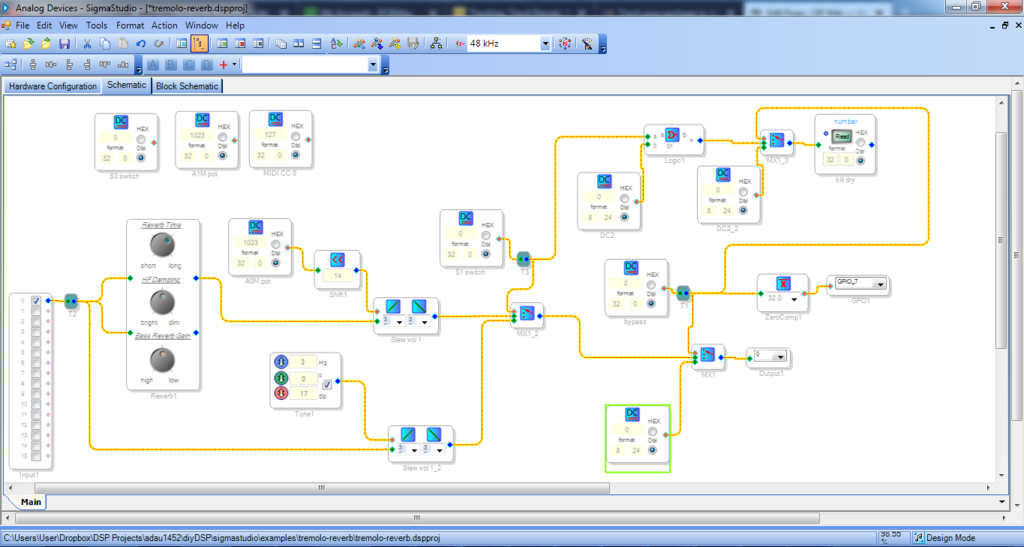
Press F7 or click Link Compile Download to download the algorithm to the pedal. Now you should see MP7 LED on and, if MIX pot is up, hear the reverb effect mixed with dry signal.
You can now control some of the parameters of the algorithm from SigmaStudio. Let’s focus on most important ones first!
Find the bypass block, write 1 in place of 0 in the value field. This will turn off MP7 LED and put pedal in bypass. Write 0 again.
Find A0M pot block, insert any value between 0 and 1023. This will control the reverb level.
Find the S1 switch block and write 1 in the value field. This will switch to tremolo effect and turn dry analog signal off.
Now remove JP5 jumper, disconnect USBi and operate physical controls on the pedal:
- bypass
- A0M pot
- S1 switch